- Published on
【Next.js+Markdown】自动新建博客脚本
- Authors

- Name
- 国Wei
- @ygweric
我的博客的技术栈是 markdown + next.js + github page。下面是我的博客的模板,
---
title: '新建博客脚本'
date: '2024-8-28'
tags: ["script","blog"]
draft: false
summary:
---
# 这里写博客内容,这里写博客内容,这里写博客内容,这里写博客内容,这里写博客内容
可以看到, 每次新建博客的时候都需要手动添加日期,创建md的文件名,创建tags等固定内容,非常麻烦,因此我想着要有一个脚本能够自动实现这些过程。所以我就写了一个脚本。
线上代码x, github的地址在这里
import { input } from '@inquirer/prompts'
import pinyin from 'chinese-to-pinyin'
import path from 'path'
import fs from 'fs'
function ensureFileExists(filePath, fileContent = '') {
const dirPath = path.dirname(filePath) // 确保目录存在
if (!fs.existsSync(dirPath)) {
fs.mkdirSync(dirPath, { recursive: true })
} // 确保文件存在
if (!fs.existsSync(filePath)) {
fs.writeFileSync(filePath, fileContent)
}
}
function isNumberBetween(str, from, to) {
const num = Number(str)
return /^\d+$/.test(str) && num >= from && num <= to
}
function isDayOfMonth(str) {
// 判断是否为纯数字且在1到31之间
const num = Number(str)
return /^\d+$/.test(str) && num >= 1 && num <= 31
}
const getMdxContent = ({ title, year, month, date, tags }) => `---
title: '${title}'
date: '${year}-${month}-${date}'
tags: ${JSON.stringify(tags)}
draft: false
summary:
---
# 这里写博客内容,这里写博客内容,这里写博客内容,这里写博客内容,这里写博客内容
# 这里写博客内容,这里写博客内容,这里写博客内容,这里写博客内容,这里写博客内容
# 这里写博客内容,这里写博客内容,这里写博客内容,这里写博客内容,这里写博客内容
# 这里写博客内容,这里写博客内容,这里写博客内容,这里写博客内容,这里写博客内容
# 关于我
国 wei (Eric)
[Github](https://github.com/ygweric)
# [扫码加入独立开发微信群-二维码经常更新](https://raw.githubusercontent.com/ygweric/ygweric.github.io/main/assets/qr-schedule-update/indenpendent_dev.png)
# 关注公众号 [开发副业](https://github.com/ygweric/ygweric.github.io/blob/main/assets/jinjing/wx_office_account_qr.png?raw=true),闲谈代码人生
`
const title = await input({ message: 'Enter blog title', validate: (val) => !!val })
const tagsStr = await input({ message: 'Enter tags, split with comma' })
const tags = tagsStr.split(',')
const fileName = await input({
message: 'Enter file name',
default: pinyin(title, { removeTone: true }).replace(/\s+/gi, '-'),
})
const year = await input({
message: 'Enter year',
default: new Date().getFullYear(),
validate: (val) => isNumberBetween(val, 2020, 2080),
})
const month = await input({
message: 'Enter month',
default: new Date().getMonth() + 1,
validate: (val) => isNumberBetween(val, 1, 12),
})
const date = await input({
message: 'Enter date',
default: new Date().getDate(),
validate: (val) => isNumberBetween(val, 1, 31),
})
// data\blog\2024\8\8
const blogFilePath = path.join(
'data/blog',
String(year),
String(month),
String(date),
`${fileName}.md`
)
console.log(getMdxContent({ title, year, month, date, tags }))
ensureFileExists(blogFilePath, getMdxContent({ title, year, month, date, tags }))
上面的ensureFileExists是我用ChatGPT写的,算是一把过,比较不错。
VSCode也使用了通义灵码产检,节省了不少时间。
上面的代码有两个比较有意思的要点,
- 使用chinese-to-pinyin转化中文博客名称为拼音,最为markdown的文件名,看起来比总问的markdown文件名稍微规范点。
- 使用inquirer来让用户(我)在命令行输入文件名,tags,日期等内容,交互算是比较好的。
下面是创建博客的命令结果
$ npm run create
> [email protected] create
> node scripts/commonds/create-blog.mjs
? Enter blog title 新建博客内容
? Enter tags, split with comma blog,vite
? Enter file name xin-jian-bo-ke-nei-rong
? Enter year 2024
? Enter month 8
? Enter date 29
---
title: '新建博客内容'
date: '2024-8-29'
tags: ["blog","vite"]
draft: false
summary:
---
# 这里写博客内容,这里写博客内容,这里写博客内容,这里写博客内容,这里写博客内容
# 这里写博客内容,这里写博客内容,这里写博客内容,这里写博客内容,这里写博客内容
# 这里写博客内容,这里写博客内容,这里写博客内容,这里写博客内容,这里写博客内容
# 这里写博客内容,这里写博客内容,这里写博客内容,这里写博客内容,这里写博客内容
# 关于我
国 wei (Eric)
[Github](https://github.com/ygweric)
# [扫码加入独立开发微信群-二维码经常更新](https://raw.githubusercontent.com/ygweric/ygweric.github.io/main/assets/qr-schedule-update/indenpendent_dev.png)
# 关注公众号 [开发副业](https://github.com/ygweric/ygweric.github.io/blob/main/assets/jinjing/wx_office_account_qr.png?raw=true),闲谈代码人生
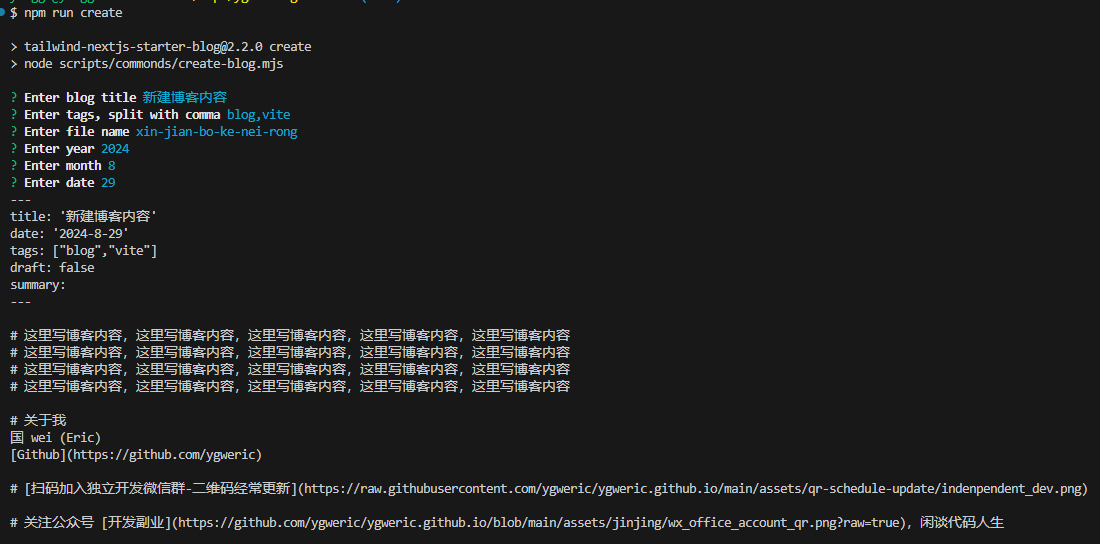
关于我
国 wei (Eric) Github