- Published on
docker启动WSL错误解决-改用hyper-v引擎
- Authors

- Name
- 国Wei
- @ygweric
结论
未解决,直接放弃wsl,使用 了hyper-v, 虽然hyper-v慢一点,但本来就是自己电脑开发测试用的,慢就慢吧,等真不能用了再说。重新装一下到时候。
改用hyper-v引擎
启动hyper-v,过程如下
Enable Hyper-V Manager on Windows
Related video: [Activating Hyper-V Manager](https://youtu.be/aVMD8FfHJhw)
#### Steps
1. Go to Control Panel > Program > Program and Features.
2. Click Turn Windows features on or off.
The Windows Features window is displayed.
3. Select Hyper-V and click OK.
The system restarts to enable Hyper-V Manager.
4. Open Hyper-V Manager.
结果docker中所有的images和container都没了~ 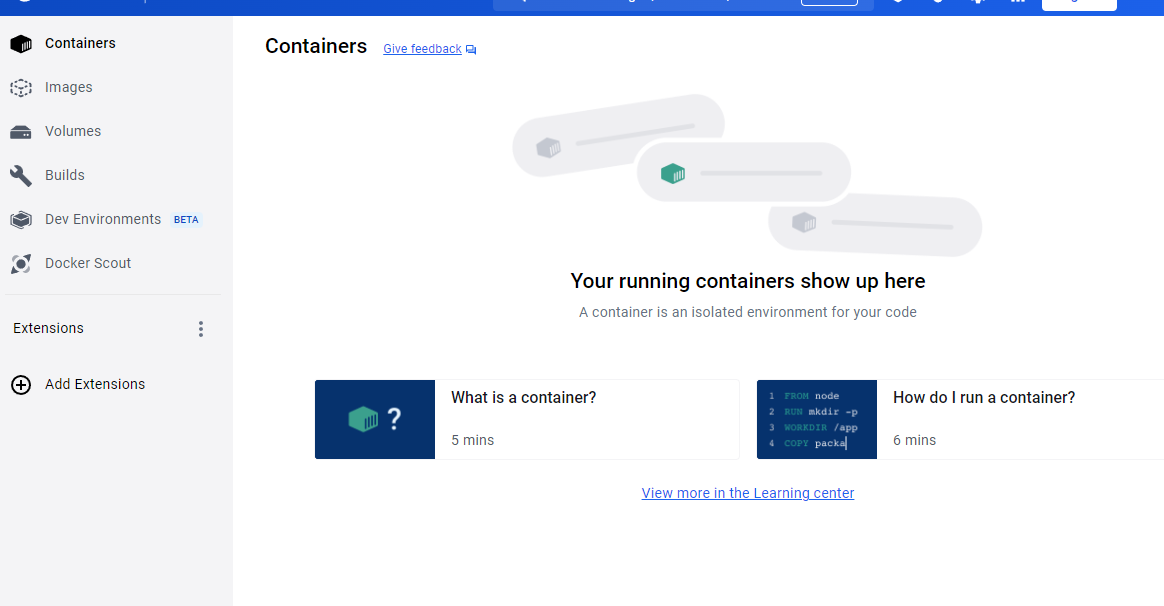
下面内容是尝试解决过程,但都不成功!!! 下面内容是尝试解决过程,但都不成功!!! 下面内容是尝试解决过程,但都不成功!!!
错误内容
An unexpected error occurred while executing a WSL command.
Either shut down WSL down with `wsl --shutdown`, and/or reboot your machine. You can also try reinstalling WSL and/or Docker Desktop. If the issue persists, [collect diagnostics and submit an issue](https://docs.docker.com/desktop/troubleshoot/overview/?utm_source=docker_desktop_error_dialog#diagnose-from-the-terminal).
provisioning docker WSL distros: ensuring main distro is deployed: deploying "docker-desktop": importing WSL distro "此应用程序需要适用于 Linux 的 Windows 子系统可选组件。\r\n通过运行安装它: wsl.exe --install --no-distribution\r\n可能需要重新启动系统才能使更改生效。\r\nError code: Wsl/WSL_E_WSL_OPTIONAL_COMPONENT_REQUIRED\r\n" output="docker-desktop": exit code: 4294967295: running WSL command wsl.exe C:\Windows\System32\wsl.exe --import docker-desktop <HOME>\AppData\Local\Docker\wsl\distro C:\Program Files\Docker\Docker\resources\wsl\wsl-bootstrap.tar --version 2: 此应用程序需要适用于 Linux 的 Windows 子系统可选组件。
通过运行安装它: wsl.exe --install --no-distribution
可能需要重新启动系统才能使更改生效。
Error code: Wsl/WSL_E_WSL_OPTIONAL_COMPONENT_REQUIRED
: exit status 0xffffffff
[Read our policy for uploaded diagnostic data](https://docs.docker.com/support/?utm_source=docker_desktop_error_dialog#how-is-personal-diagnostic-data-handled-in-docker-desktop "https://docs.docker.com/support/#how-is-personal-diagnostic-data-handled-in-docker-desktop")
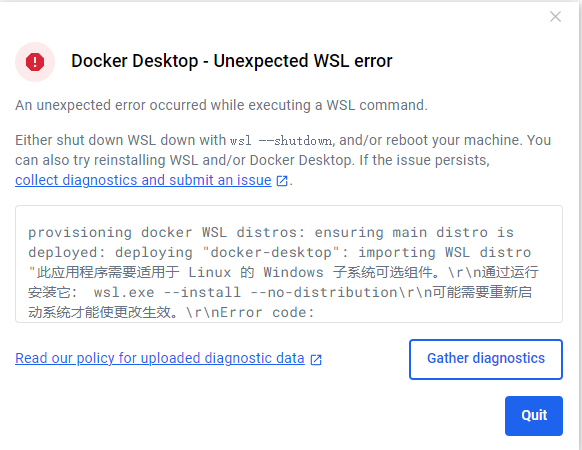
起因是安卓模拟器,有问题,点击了一键修复,关闭hyper-v 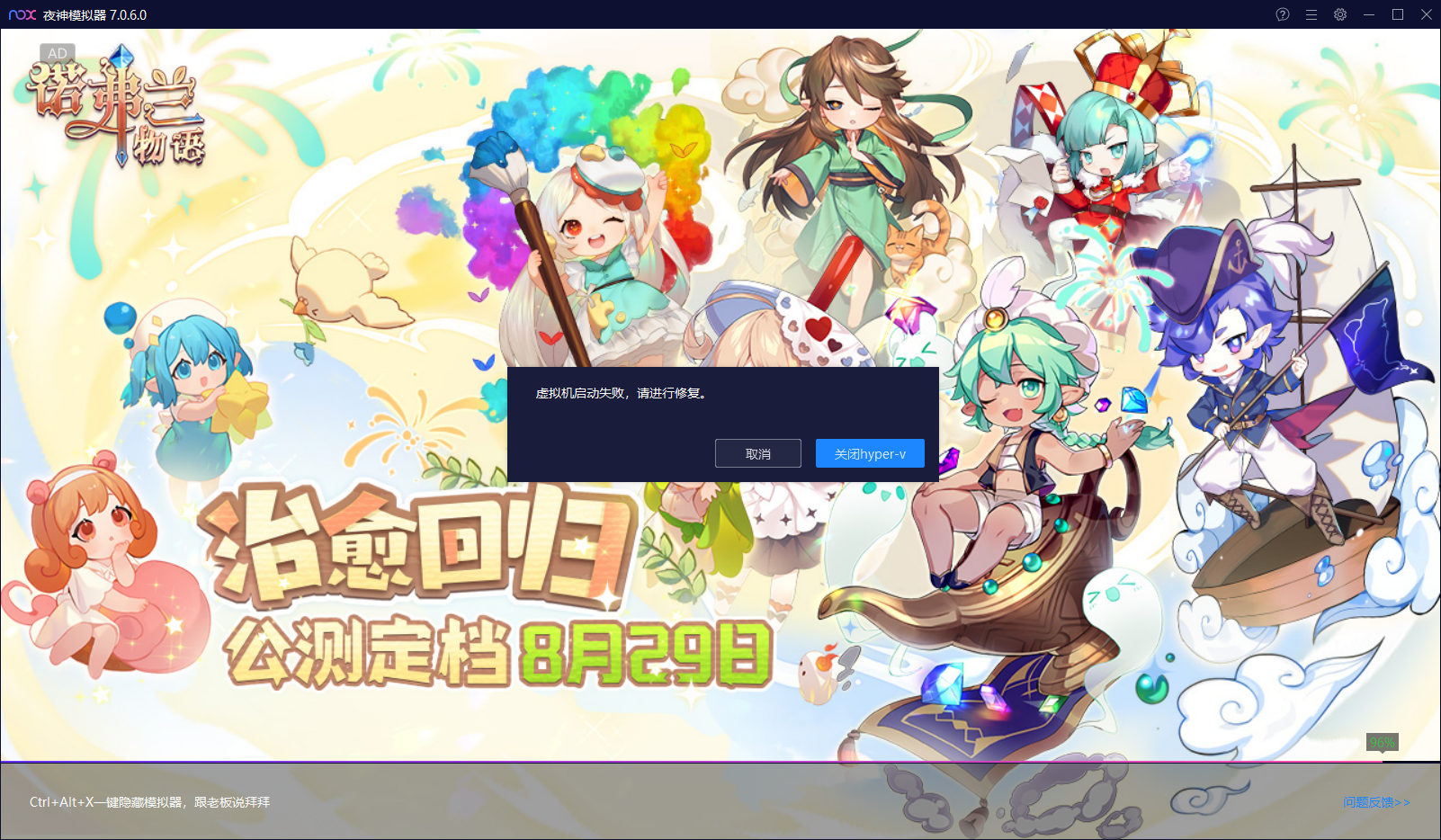
结果就启动不了了,下面是尝试的解决方案
解决方法
下面方法不工作
方法1
open PowerShell in administrator mode Run command: 'wsl --update'
~~方法2
运行下面命令
wsl --update --web-download
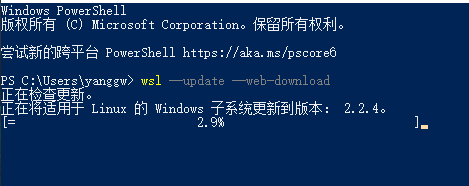
方法3
wsl --install
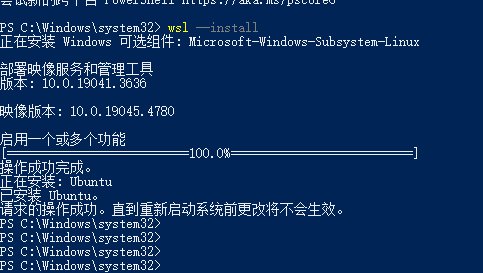
I got this error on 4.32.0 upgrade and tried some things online with no success. What did work for me:
Try the following:
1. Stop Docker Desktop
2. Run the following command in your terminal wsl --unregister docker-desktop
3. Run Docker Desktop again (Will recreate the distro)
May need to run terminal/Powershell as Administrator. I had to, as I run Docker Desktop as an Administrator. But these steps worked for me
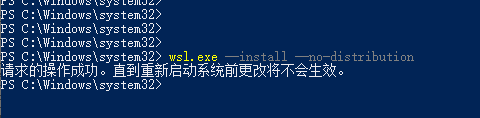
关于我
国 wei (Eric) Github